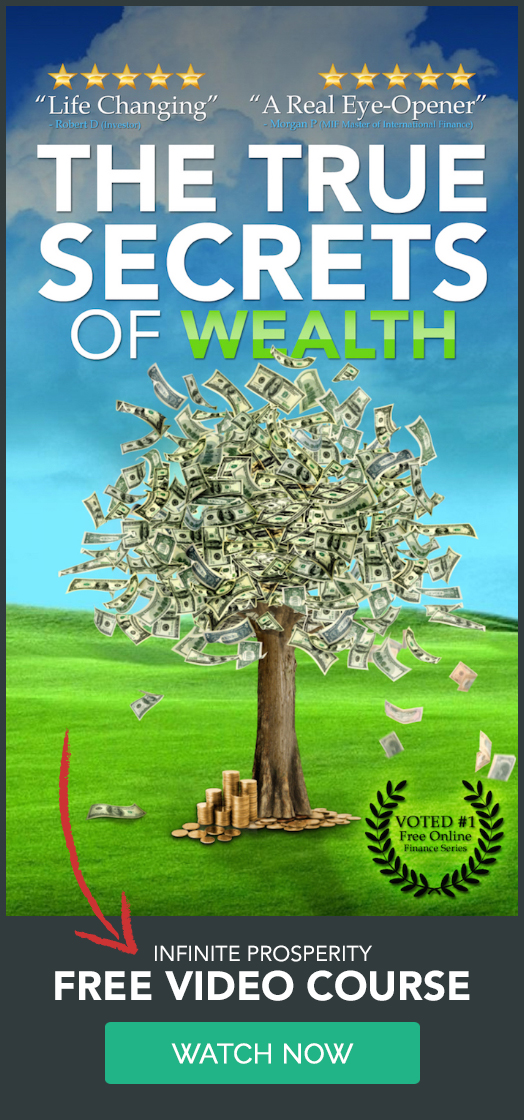Today I want to take you through my weekly calendar template and how you can implement that into your own life so you can just get more stuff done.
I use Google Calendar to schedule my week by using the calendar blocking method.
I’m going to share with you a detailed way of going about preparing for a productive week but it’s up to you as to how much detail you would like to get into for yours.
My suggestion would be to get detailed and listed out your entire schedule for a few weeks. It’s ok if you don’t end up doing it exactly and it’s easy to delete or move things around. But the reason why I suggest doing a detailed version for a few weeks is because you analyse what you did at the end of each week. If you notice you regularly don’t do something then this will more likely show you that it’s not really something you’re interested in. Then you can look to ways to remove it all together or delegate it to someone else.
If you enjoyed this post and video on being more productive with calendar blocking, then I would love for you to share on and leave me a comment below.
Love

P.S Have you subscribed to my YouTube channel yet? I share a bunch of awesome stuff over there too, so feel free to go check it. Make sure you leave me a comment and let me know you’ve come from my website. Click here: https://www.StephJKing.com/SubscribeToStephJKing
DISCLAIMER: This post may contain affiliate links, which means that if you click on one of the product links, I’ll receive a small commission. This helps support the website and allows us to continue to make more!! Thank you for your support.